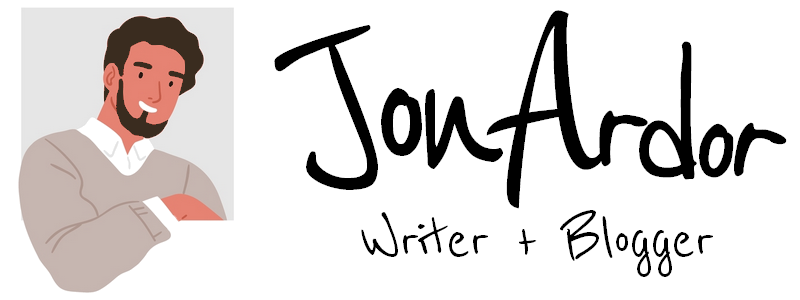5 Things You Should Know about Your iPhone

Many people in this world use smartphones, or at least know people who use them, as this has become a global trend and actually a great need in order to follow the pace of the modern world. We don’t want just to leave this like that, being the reason why we are going to provide some statistics in this regard. So, according to BMO Capital Markets analyst Tim Long, more than 700 million iPhones are currently in use worldwide, although this is more or less estimation. Long believes the nearly three-quarters of a billion iPhones currently in use includes more than 200 million second-hand iPhones that consumers bought used. This is definitely too much, only showing that iPhones have become one of the most important gadgets and a great necessity. However, many people also buy iPhones, without even using its advanced features, as only they need are some basic things, such as camera, Facetime, or iTunes. This is the reason why many users actually don’t know what their smartphone can do, and by reading the list, you will get to learn some more things you should know about your iPhone. We bet that you did not you should calibrate your iPhone or anything else about the calibration service of the things you use every day. Make sure to read our list to the end.
- Grayscale display
You can change your display to grayscale, and according to some research, it can help you become less addicted to your phone. You can easily change it under Settings > General > Accessibility > Display Accommodations > Color Filters.

Photo by Xavier Wendling on Unsplash
- Object-based search in the photos
So, you really want to find the picture of that cute cat you took last year, but it’s almost impossible as there are 3,000 photos on your phone. What you maybe did not notice is that the Photos app has a search icon at the top, and if you type “cat”, you will get to see all those cats photos and make it much easier.

Photo by Josh Rose on Unsplash
- Find your car
When you park your car in a giant parking lot, it’s not always easy to find them, but provided it has Bluetooth paired with your phone, the Maps app can show you the location. You can also add a photo, and this is probably one of the coolest iPhone features.

Photo by OOI JIET on Unsplash
- Turn e-books into audio books
This is both practical and amazing feature, as it was designed primarily for those seeing impaired, but can be used to the benefit of all people who enjoy audio books. This is just one of the Accessibility options your iPhone has, as the feature called Speak Screen can read aloud any text on the screen at your command.

Photo by freestocks.org on Unsplash
- Create custom messages when you cannot answer the call
A very practical feature for busy people who are often at meetings, or for people who are on a date, but don’t want to be rude just by ignoring calls. Your custom message may simply be “busy right now, call you back later”, or anything you want. Go to Settings > Phone > Respond With Text and create your own message.

Photo by Mia Baker on Unsplash