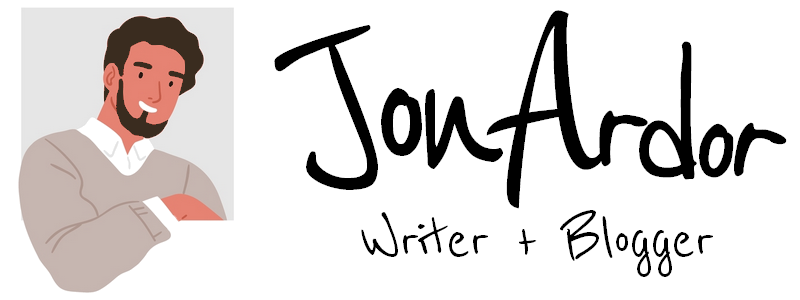7 Best Mobile Form Design Strategies for Beginners

Mobile forms are a necessity to conduct efficient business. However, the mobile form design often determines how successful it will be for both your company and your customers. A web form that works well on a desktop will not necessarily work well on a mobile device. The constraints of a mobile phone will, in most cases, call for unique mobile form design design strategies.
In recent years, the understanding of ideal user experience has become more refined, and the designs are continually evolving. Excellent mobile form design strategies enable both businesses and users to achieve their goals, making both parties happy.
The following are seven mobile form design strategies you should consider:
Strategy #1: Use a single input field in your mobile design.

For mobile users, filling in a form with multiple input fields is a real pain, especially when one has to switch between different input modes. A form that splits data into multiple fields unnecessarily tends to increase user frustration and the risk of abandonment.
An example of where you can apply this strategy is in the name section of a form. Instead of having users fill in their first and last names in separate fields, use a single input field. The same is true for addresses. Users will greatly appreciate this smart and intuitive mobile form design strategy.
Strategy #2: Create a conversational flow in your mobile form
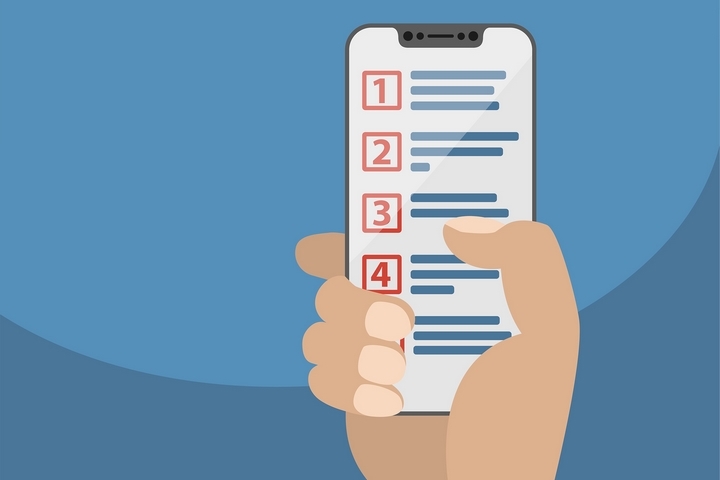
The best mobile form design strategies should feel like a conversation is happening. If it feels like an interrogation, you’re doing it wrong. When a mobile forms app has a conversational feel, building a relationship between the organization and the user in a natural way is easier.
By using a conversational mode of interaction in the design of a mobile form, you make it easier for your customers to understand the information you require and fill it in without problems. Using this strategy can turn filling in a simple registration form into a fun and exciting experience.
Strategy #3: Automatically prefill values in mobile forms
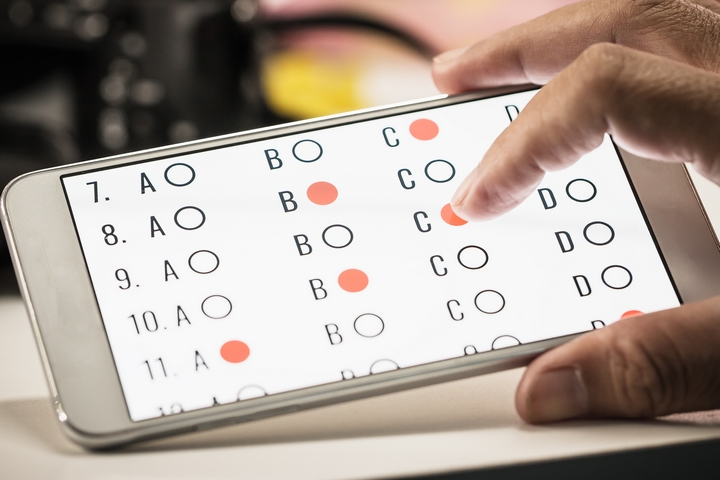
In 2016, a study conducted by Google showed that mobile users tend to be more goal-oriented than desktop users. As such, the best mobile form design strategy is to cut the excess from forms. You can do this by automatically prefilling specific values.
You may have previously recorded information about your customers that can be used to make the filling of a form less cumbersome for users.
Strategy #4: Make mobile forms accessible

Consider people with disabilities in your mobile form design strategies. Their ability to use your mobile forms may be dependent on an accessible mobile design.
People with cognitive or visual impairment face a significant challenge when completing mobile forms. Where possible, reduce these challenges by adopting a clear, intuitive design, as well as a logical user flow.
For cognitively or visually impaired users, create a high-contrast user interface design, enable keyboard functionality, and allow for voice input in all fields. Text-to-speech capabilities are also a great addition.
Strategy #5: Break up lengthy forms into stages
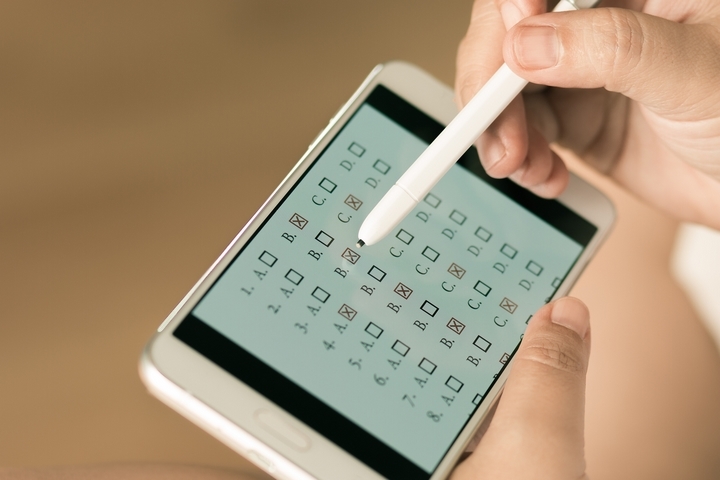
Reducing a mobile form to just a couple of input fields and a “submit” button isn’t always possible. For online banking, online purchases, and official or bureaucratic procedures, the forms are relatively complex.
For multiple-page forms, it’s a great idea to let users know the progress they’ve made towards completing the entire form and the steps that are coming up next.
Taking the step-by-step approach when designing a mobile form breaks the task into digestible chunks that reduce the risk of users’ missing a field. It also alleviates a user’s anxiety about the task’s difficulty and how long it will take to complete it.
Strategy #6: Create minimal forms
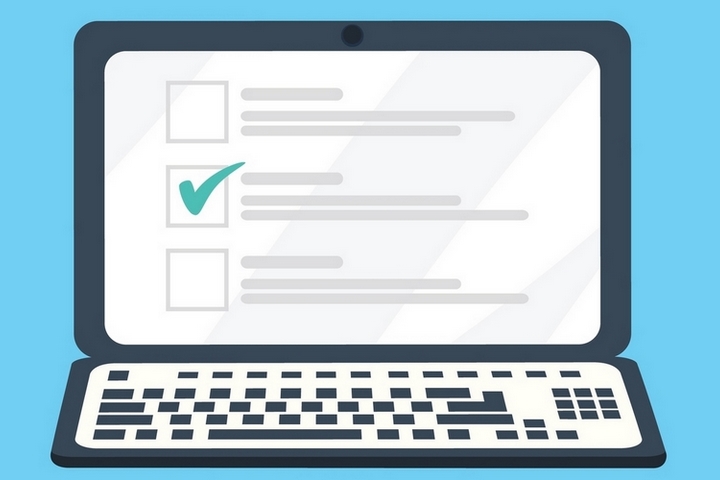
Mobile forms experience high failure and abandonment rates when their users are outside or in crowded spaces surrounded by distractions. A weak signal can also result in connection problems.
The more lengthy and complicated a form is, the higher the abandonment rate. The fewer fields users have to fill, the shorter the time it will take to complete the form, and the higher the chances of being successful.
As a designer, the best mobile form design strategy means pruning any part of the form that isn’t necessary. Also, prune every feature that’s “nice to have” but not critical. Fields like “would you recommend us to a friend?” and “how did you hear about us?” are this category.
Strategy #7: Avoid using drop-down menus & lists

Long drop-down lists and menus are particularly problematic in mobile phones. Some mobile interface designers use collapsible or drop-down lists or menus to take away the task of having to scroll through long pages.
Although this mobile form design strategy works, it should be your last resort. This is because it forces a user to guess how a menu has been organized before he/she can start locating the information they need. Even when one guesses correctly, they still have to tap the screen as accurately as possible, almost as if their finger is a mouse pointer.
Drop-down menus leave a lot of room for error and user frustration. If a menu comprises fewer than five items, try using a group of radio buttons instead.